
When you cut or copy text, Word automatically copies this text to a special place in RAM called the
clipboard . Once text is on the clipboard, it can be copied or pasted anywhere else in the document, in another document, or any other Windows application.Cutting Text 
Highlight the first three sentences.
Click Edit on the
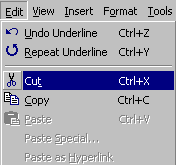 |
Note the
 on
the
format toolbar.
Any of these three methods will cut the highlighted text.
on
the
format toolbar.
Any of these three methods will cut the highlighted text.
The highlighted text disappears.
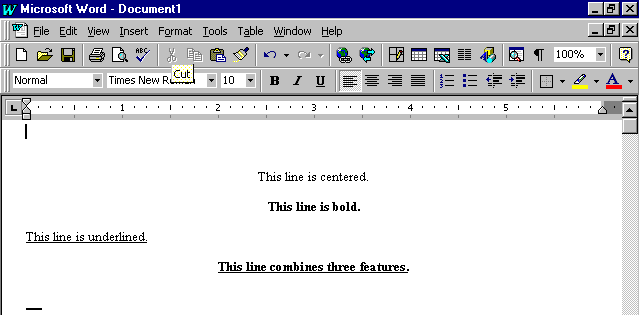 |
Now your turn! Try it!